1. Client 프로젝트 설정 - pom.xml, application.yml
Spring Cloud Gateway 라이브러리 추가, 유레카 클라이언트 라이브러리 추가
유레카 서버 yml 설정 추가
<dependency>
<groupId>org.springframework.cloud</groupId>
<artifactId>spring-cloud-starter-netflix-eureka-client</artifactId>
</dependency>
<dependency>
<groupId>org.springframework.cloud</groupId>
<artifactId>spring-cloud-starter-gateway</artifactId>
</dependency>eureka:
client:
register-with-eureka: true
fetch-registry: true
service-url:
defaultZone: http://localhost:8761/eureka
2. API Gateway 서버 설정 - application.yml
uri에 기존처럼 IP:PORT 적는게 아니라 프로젝트의 spring.application.name 적으면 됨.
lb://MY-FRIST-SERVICE
path에 해당되는 uri가 lb://MY-FRIST-SERVICE 주소 뒤에 붙어서 다른 마이크로 서비스 호출하게 됨.
-> lb://MY-FRIST-SERVICE + path
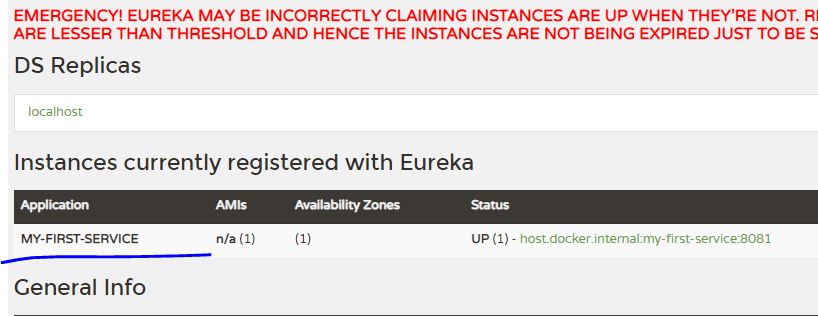
cloud:
gateway:
routes:
# - id: user-service
# uri: lb://USER-SERVICE
# predicates:
# - Path=/user-service/**
- id: user-service
uri: lb://USER-SERVICE
predicates:
- Path=/user-service/login
- Method=POST
'MSA > MSA관련기술' 카테고리의 다른 글
| Spring Cloud Config 프로젝트 초기 세팅 (1) | 2022.10.04 |
|---|---|
| Spring Security - Authentication + Authorization (0) | 2022.07.08 |
| Spring Cloud Gateway (api gateway) (0) | 2022.07.04 |
| API Gateway Service (0) | 2022.07.04 |
| 유레카 클라이언트 설정 (0) | 2022.07.03 |




댓글